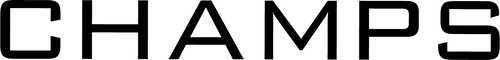Order status, shipping and returns
How do I track my order?
Once your order is shipped, you will receive an email providing you with your tracking number. Simply click the link to see the status of your delivery.
How do I change or cancel my order?
Once you have received your order confirmation email, you will not be able to cancel or make any changes to your order on our website. Please contact us at info@champsluggage.com to inquire about the possibility of any changes or cancellations.
Where do you ship?
We ship to Canada and the contiguous US.
What carrier do you ship with?
We ship with UPS, FedEx, Canada Post or Purolator, depending on where you are located.
How much is shipping?
We offer free ground shipping to the contiguous US and Canada.
Do you ship to P.O. boxes?
Sorry, we are unable to ship to P.O. boxes.
How do I return my product?
Please refer to our return policy for details.
Warranty
Does my luggage come with a warranty?
Yes, it has a 10-year limited warranty. Please see the warranty for details.
Do I need to register my product for warranty?
No. Our warranty policy is automatically applied.
I received the wrong product, what should I do?
In the event that you feel you have received the wrong product, please contact us at info@champsluggage.com within 14 days of receiving your order. If you are traveling, contact us before you depart.
Product
Do your suitcases nest inside each other?
Yes. All pieces of the same collection nest neatly inside each other.
Do your carry-ons fit the airline size regulations?
Yes. All our Carry-ons are sized to comply with the carry-on regulations for most major airlines.
Does your USB charger come with a battery?
No. Our collections with USB charging ports do not come with a battery or charging pack.
Will I be able to check-in the Medium, Medium+ and Large when expanded?
Yes. You can check in the Medium, the Medium+, and the Large when expanded.
Locks
How do I unlock my suitcase?
Upon receiving your luggage, if the zipper pullers are inserted into the lock, turn the dials to 0-0-0 and slide the middle latch in the direction of the arrow to release the zipper pullers from the lock.
How do I set a personal combination on my lock?
LOCK 1: The original number by default is 0-0-0. To set your personal combination, follow these steps
1. Set the dials to its original numbers 0-0-0.
2. Using a ball-point pen, press down on the reset button.
3. While holding down the reset button, turn the number dials to your desired 3-digit combination.
4. Release the pen from the reset button and slide the middle latch in the direction of the arrow until you hear a “click” sound.
Now your personal combination has been set. Repeat the above steps anytime you wish to change your combination. Please note that you must always have the dials set to your current 3-digit combination in order to begin the steps.
NOTE: Once you set your combination, no one else will know how to get in your suitcase, including us. Please remember your personal combination by heart or take note of it and keep it in a safe place.
LOCK 2: The original number by default is 0-0-0. To set your personal combination, follow these steps
1. Set the dials to its original numbers 0-0-0.
2. Move the reset button from “OFF” to “SET”.
3. Turn the number dials to your desired 3-digit combination.
4. Move the reset button back to “OFF”.
Now your personal combination has been set. Repeat the above steps anytime you wish to change your combination. Please note that you must always have the dials set to your current 3-digit combination in order to begin the steps.
NOTE: Once you set your combination, no one else will know how to get in your suitcase, including us. Please remember your personal combination by heart or take note of it and keep it in a safe place.

LOCK 3: The original number by default is 0-0-0. To unlock, simply turn the dials to 0-0-0 and push the Reset/Open button.
To set your personal combination, follow these steps:
1. Set the dials to its original numbers 0-0-0.
2. Press and hold down the Reset/Open button. the reset button from “OFF” to “SET”.
3. While holding the Reset/Open button down, turn the number dials to your requested 3-digit combination.
4. Now release the Reset/Open button and your personal combination will be set.
Repeat the above steps anytime you wish to change your combination. Please note that you must always have the dials set to your current 3-digit combination in order to begin the steps.

I didn’t receive a key for the tiny keyhole on my TSA lock.
The keyhole on your TSA lock is for TSA personnel only. TSA agents are the only ones with a universal master key which allows them to open, inspect and re-lock your luggage, if necessary.
What are TSA locks?
TSA-approved luggage lock refers to one that meets the requirements of the Transportation Safety Administration. A TSA lock can be opened by authorized agents when the need to check your baggage arises. This is done through the use of a universal Master key that all TSA agents have access to. From there, the lock can be re-locked when the inspection is completed.